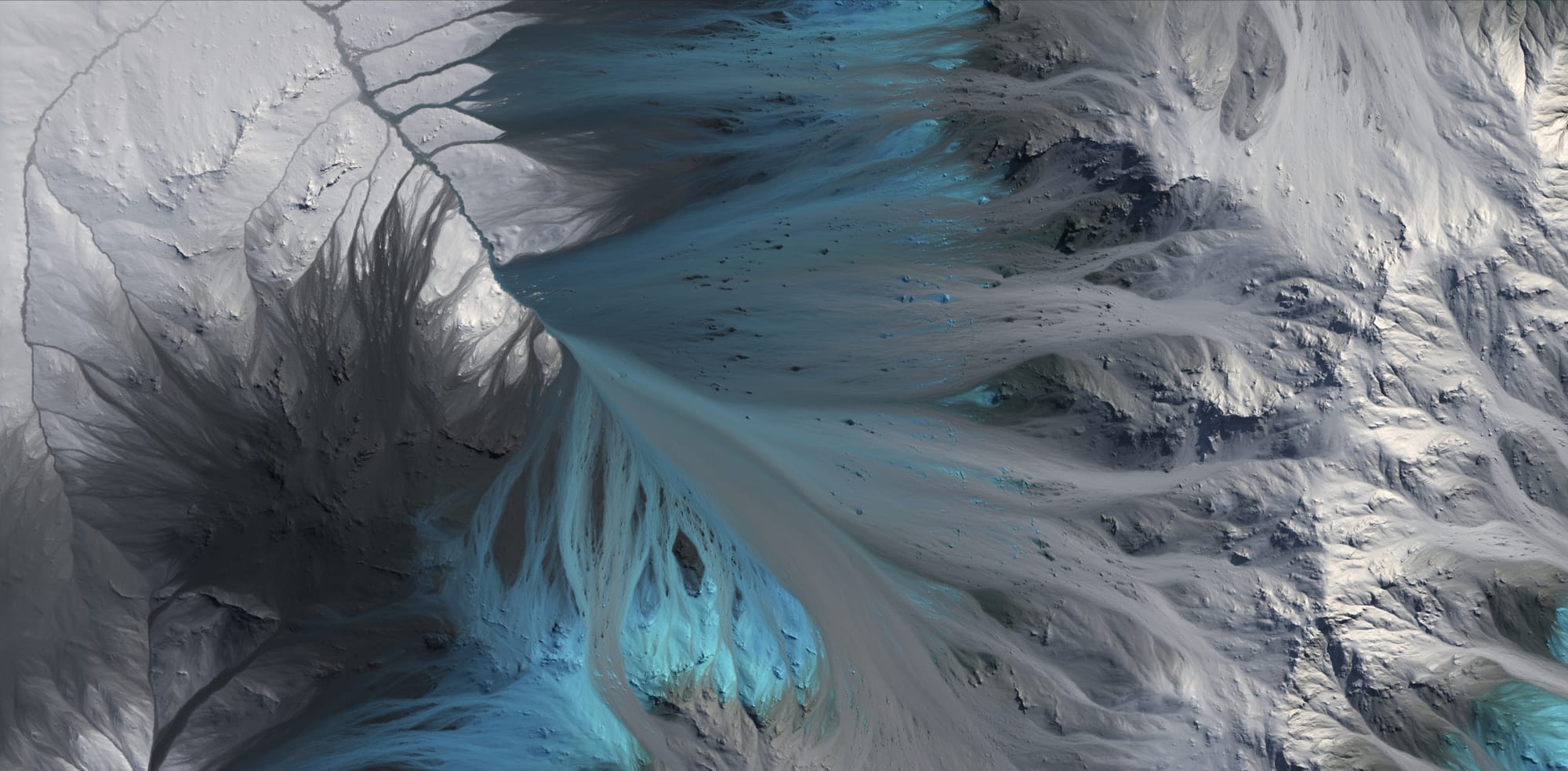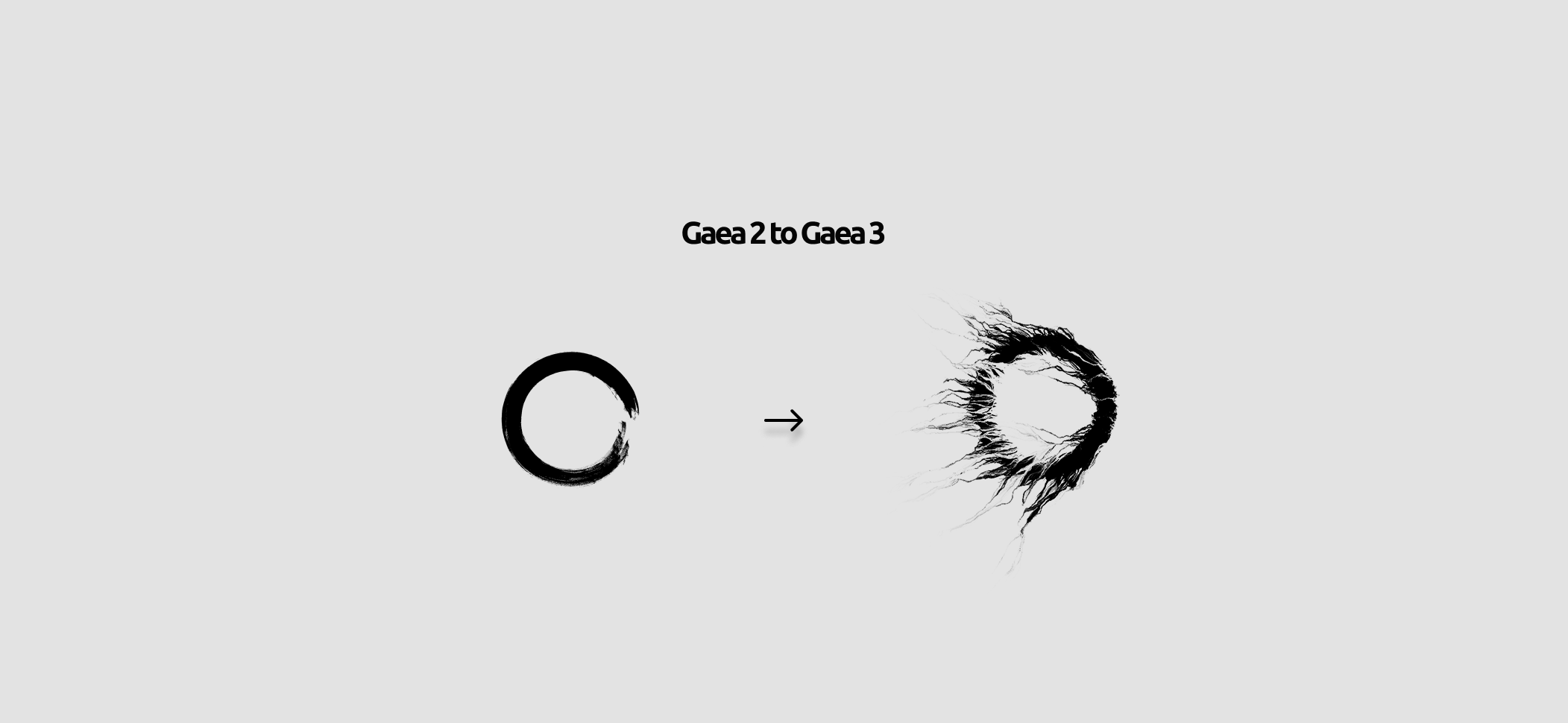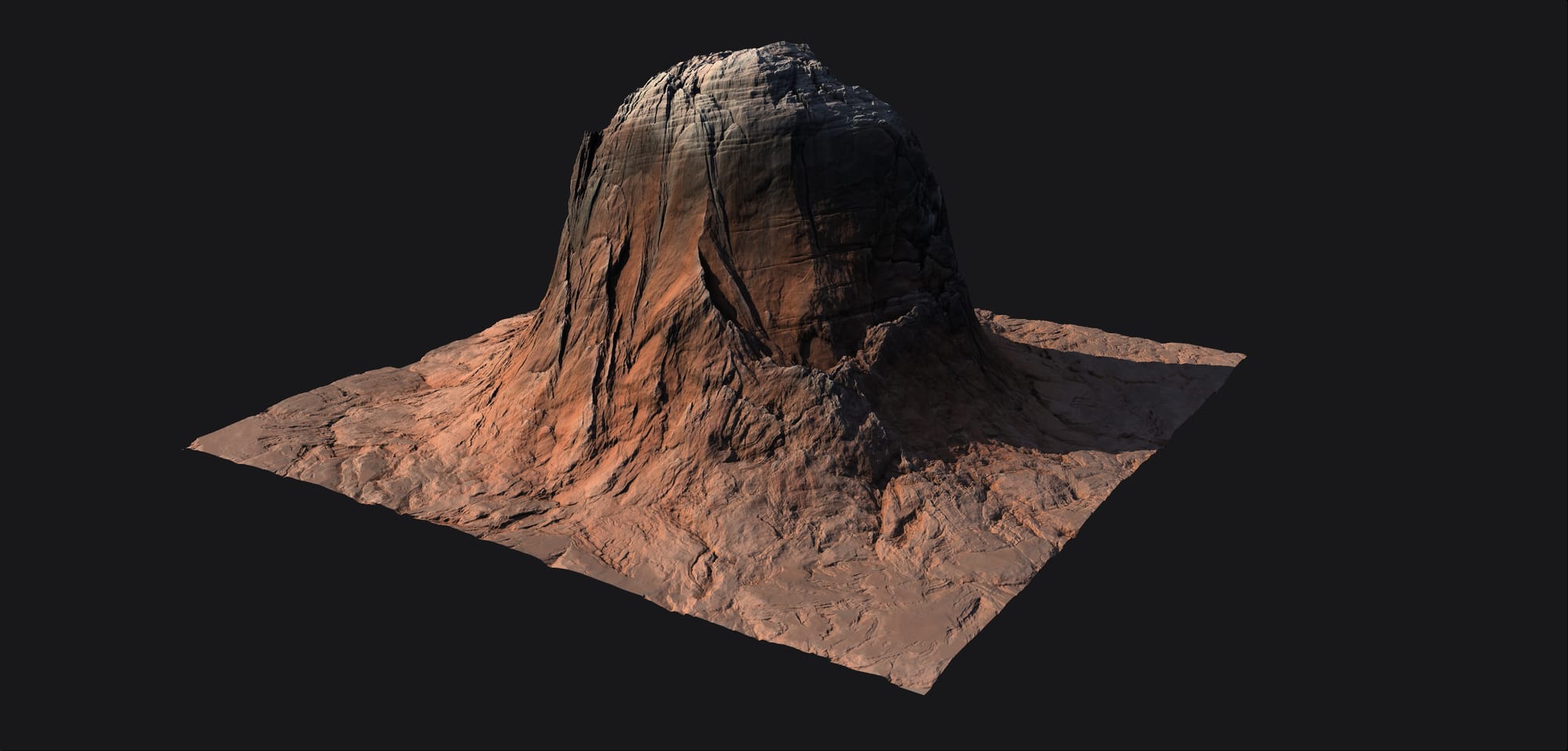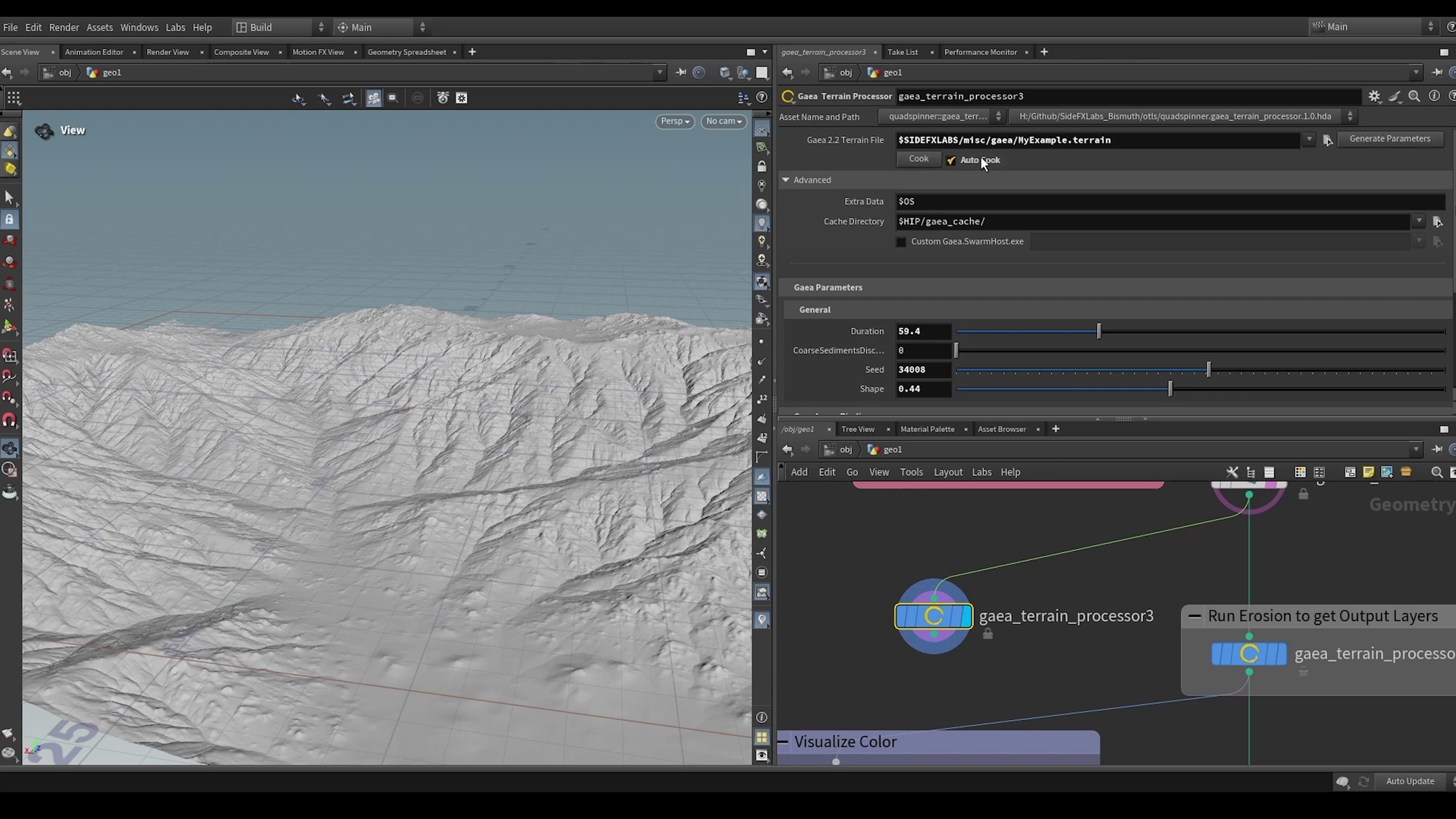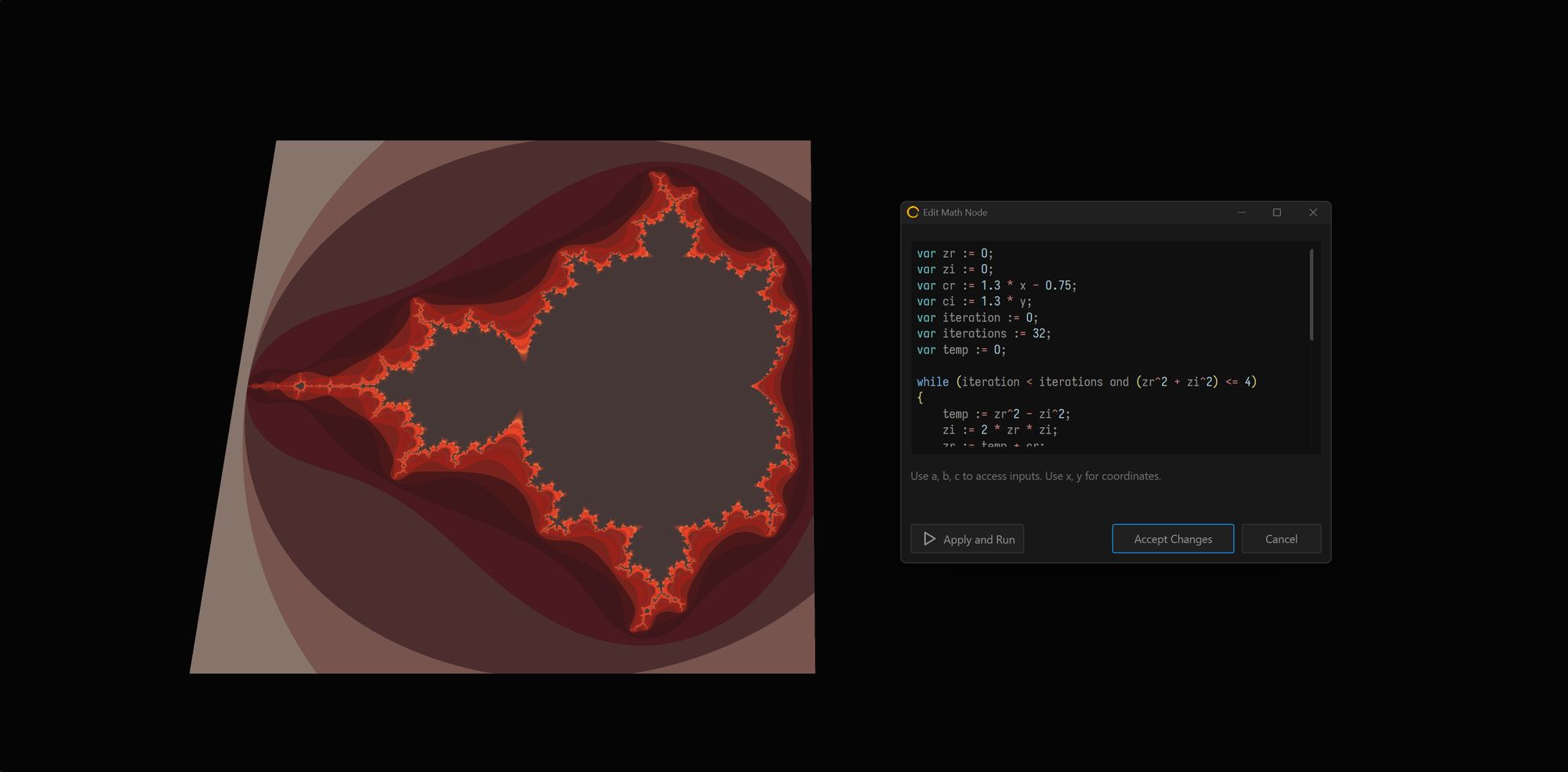We just shipped Gaea 2.0.4, our largest update since the initial public beta of 2.0, if you count the number of items in it. While this release has quite a few new features - some big crowd-pleasers that will save LOTS of time and reduce frustration - the big hero is stability.
You can read in the second half of this post about the recent technical hiccups and how we have overcome the issues.
What's new in Gaea 2.0.4?
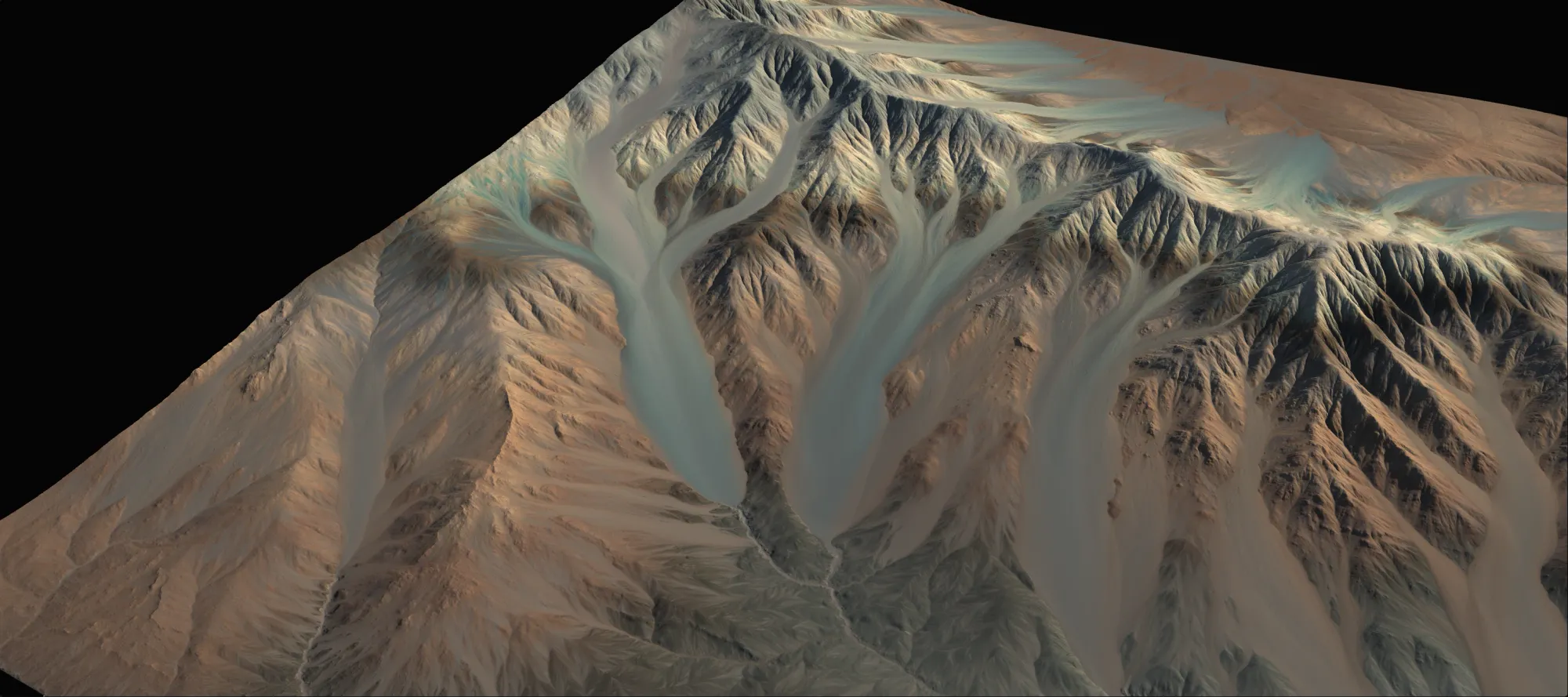
Mixer gets an overhaul
The Mixer node has been a high priority for us because we understand that layering helps you reduce node clutter. We could not get everything we wanted in Mixer for the Gaea 2.0 launch. This update adds a lot of the missing features:
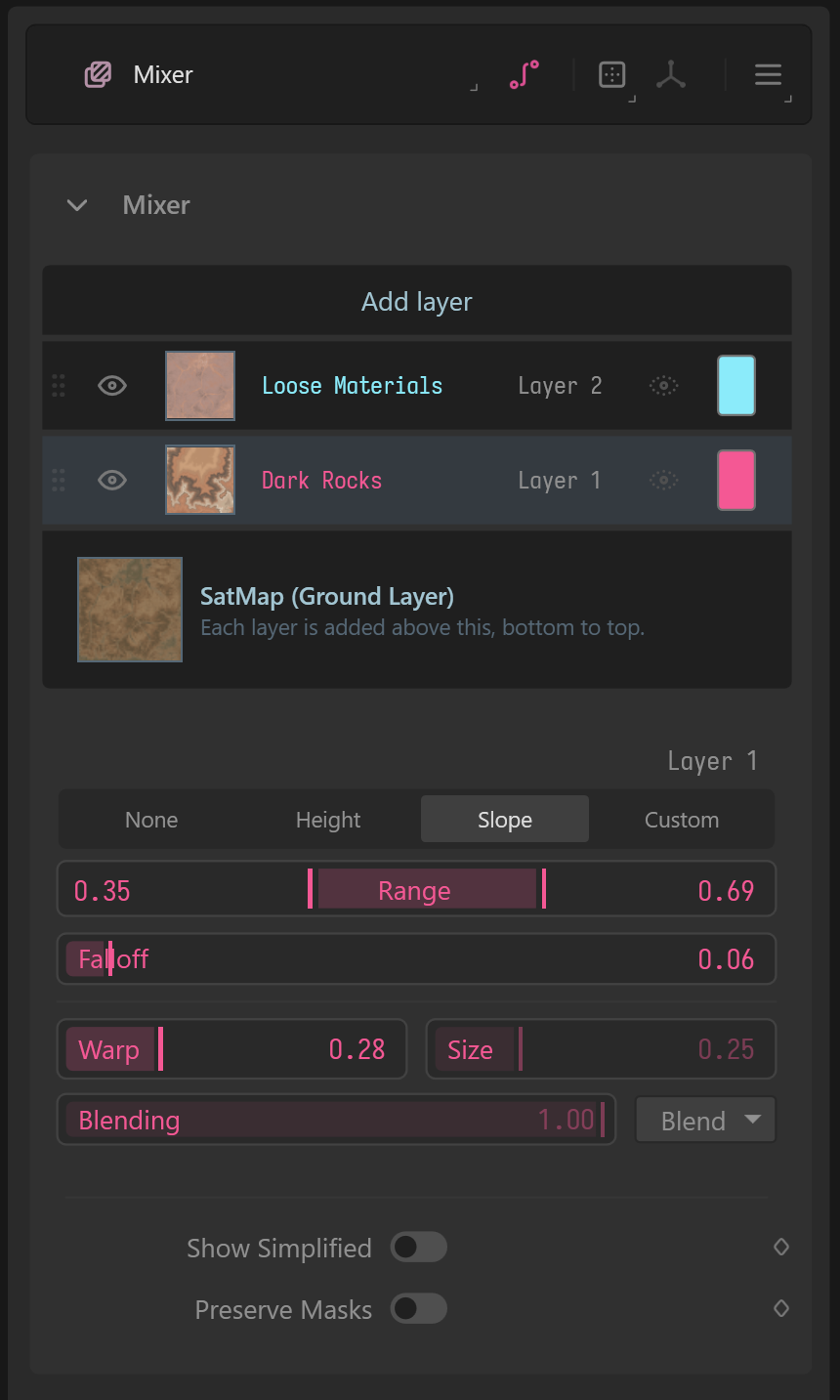
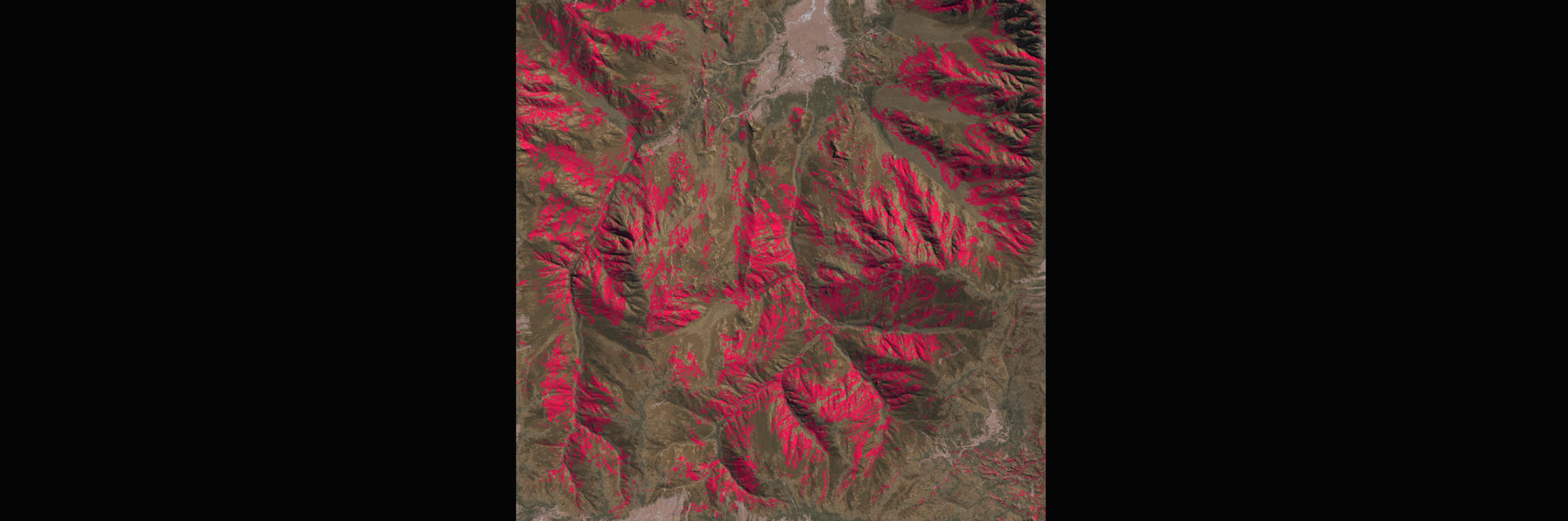
- Support up to 15 layers (up from 6).
- Masks generated by Mixer are saved as outputs.
- Toggle individual layers on and off.
- Toggle "Simplified" view on individual layers.
- Drag layers to re-order them.
- Height or Slope mask will be multiplied with custom input if connected.
- Sleeker layer interface.
Modifiers get an overhaul
Modifiers have received an in-place overhaul to make them more useful based on the feedback you shared.
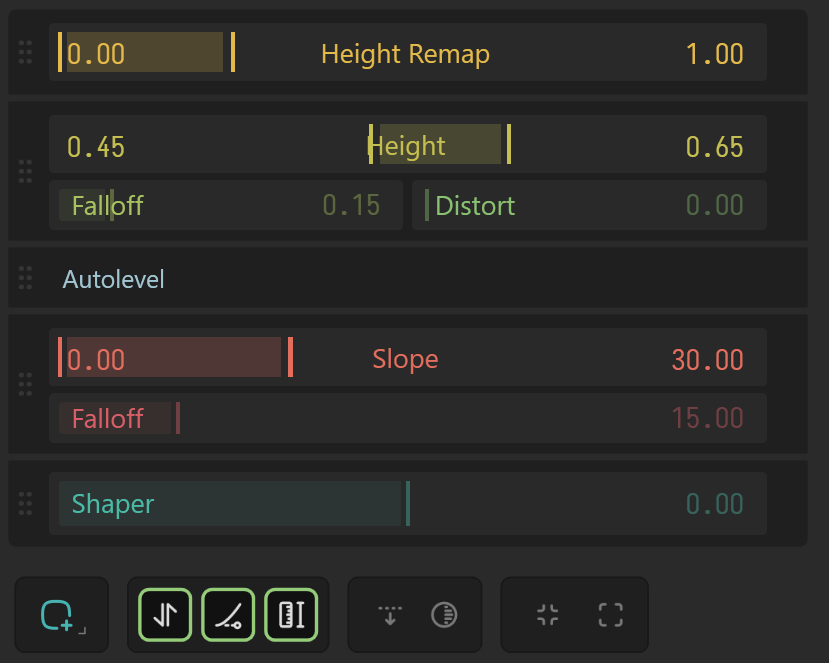
- Modifiers use less space in the interface and are easier to distinguish from the other properties.
- UI-less modifiers such as Autolevel, Equalize, etc. now have a visible entry in the Modifier Stack.
Modifiers can be re-ordered by dragging, so you can change the order in which they are applied.
Simplified View
When you zoom out, nodes are drawn in a simplified manner to save GPU drawing resources and reduce screen clutter.
We will be investing more going forward - both visually and in zoomed-out interaction. For example, we intend to make it easier to connect nodes when zoomed out.
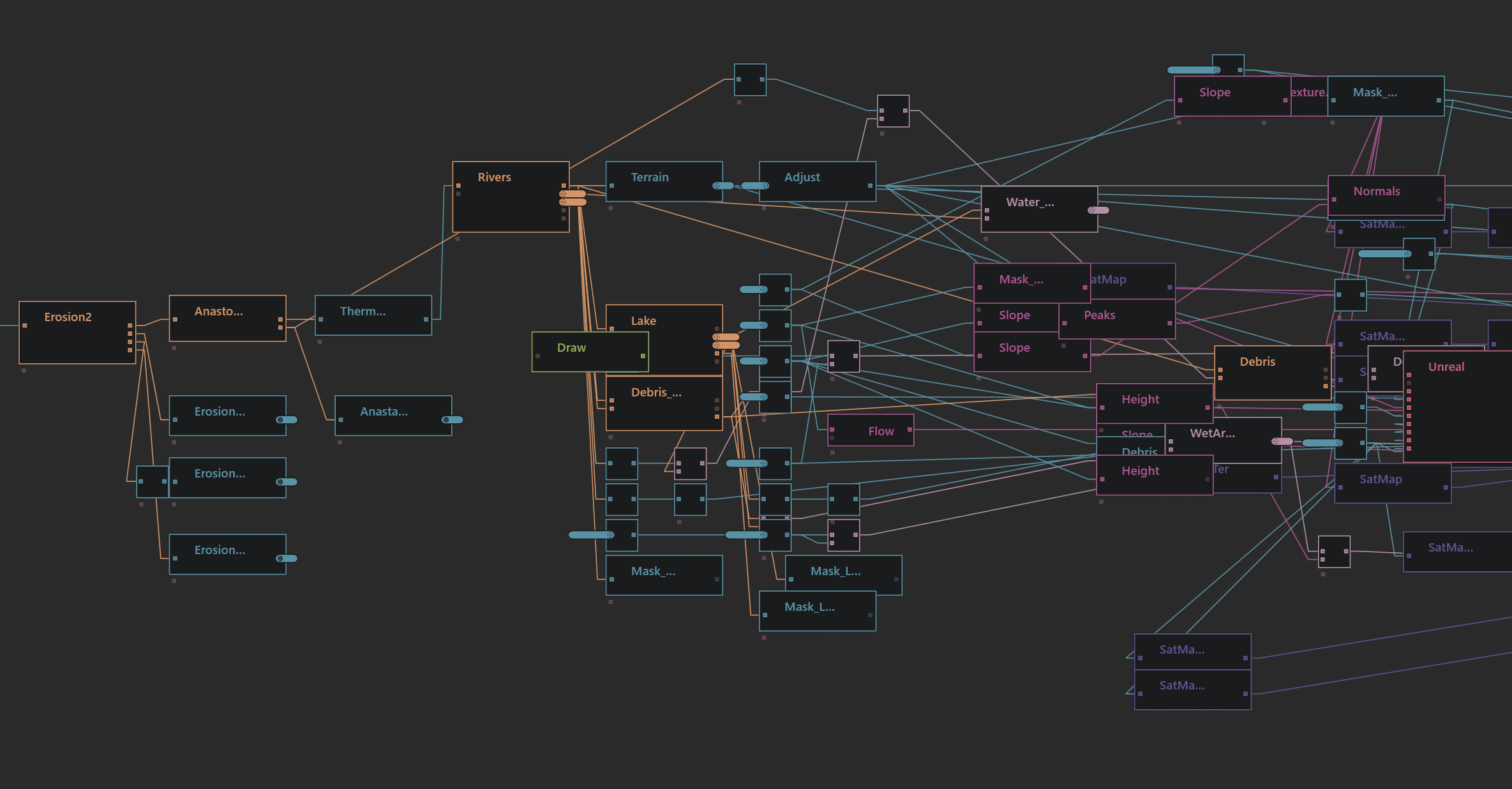
Node Tree
The Node Tree has been made more useful.
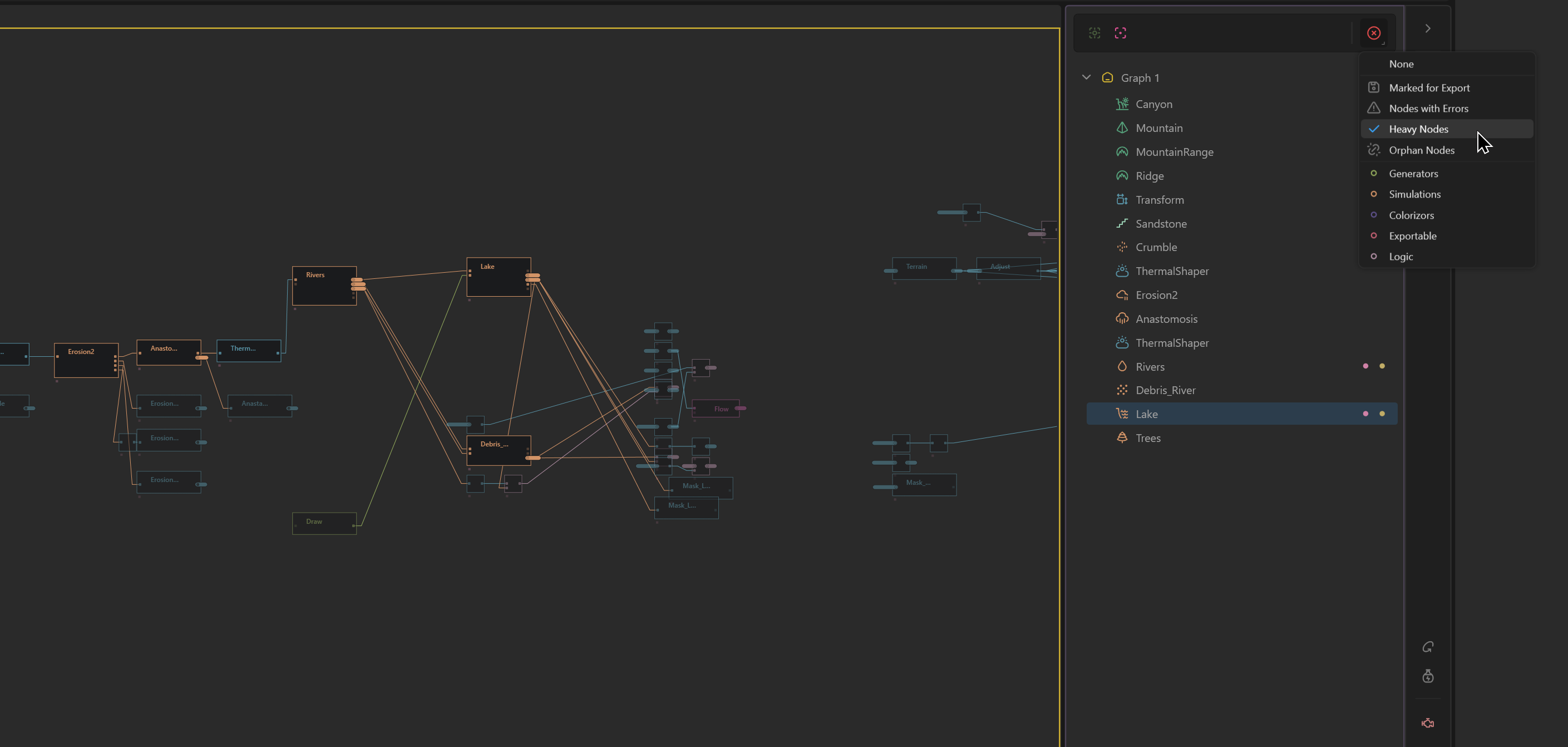
- The Tree now lists nodes based on their horizontal position in the graph. We will soon be adding multiple sorting options.
- Filtered nodes are now visually distinct in the graph.
- New Filters added.
- Heavy: Any node that takes more than average time.
- Errors: Any node that has failed to validate or build.
- Orphans: Any node that is not exporting and is not connected to anything. These nodes add to memory waste.
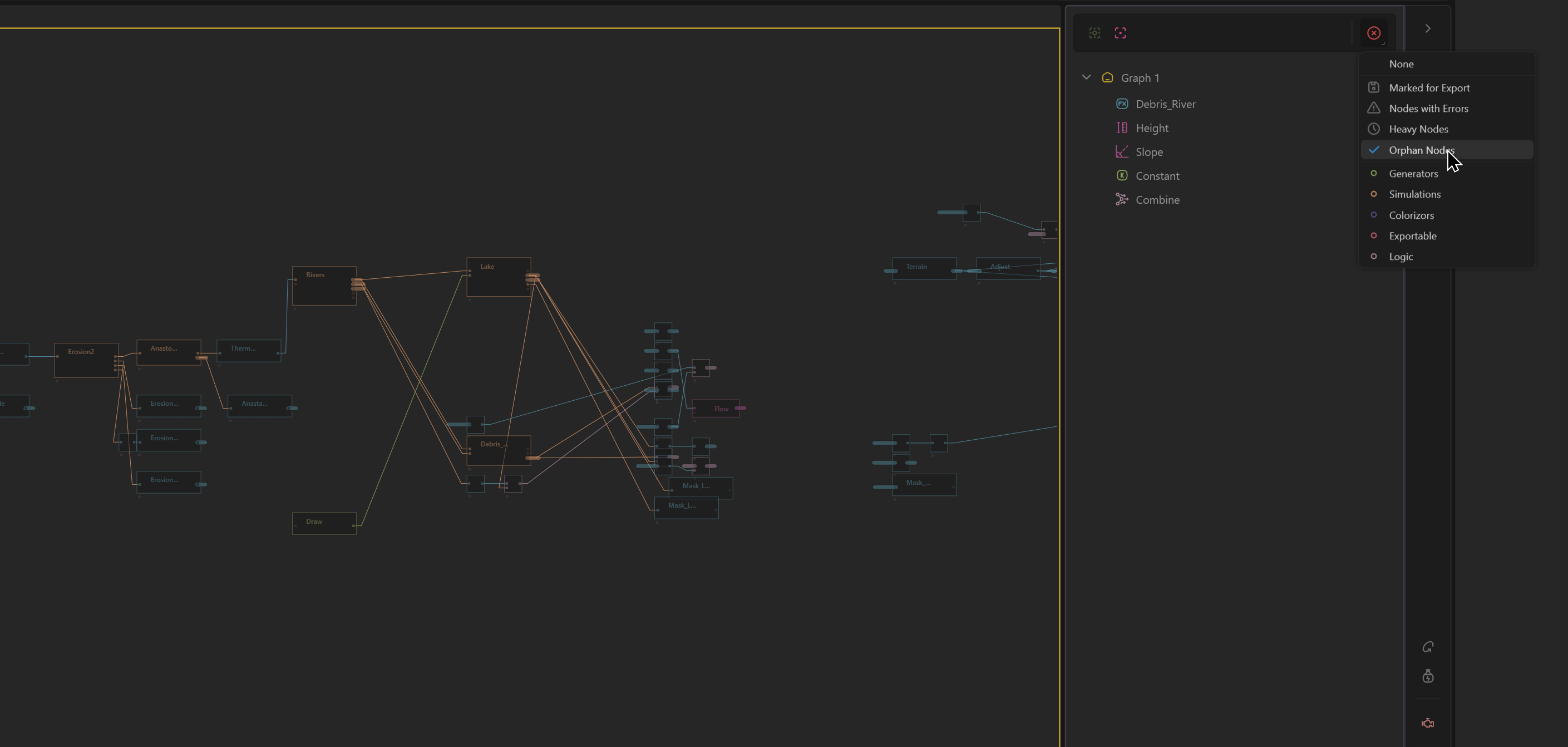
Aperture Node (Preview)
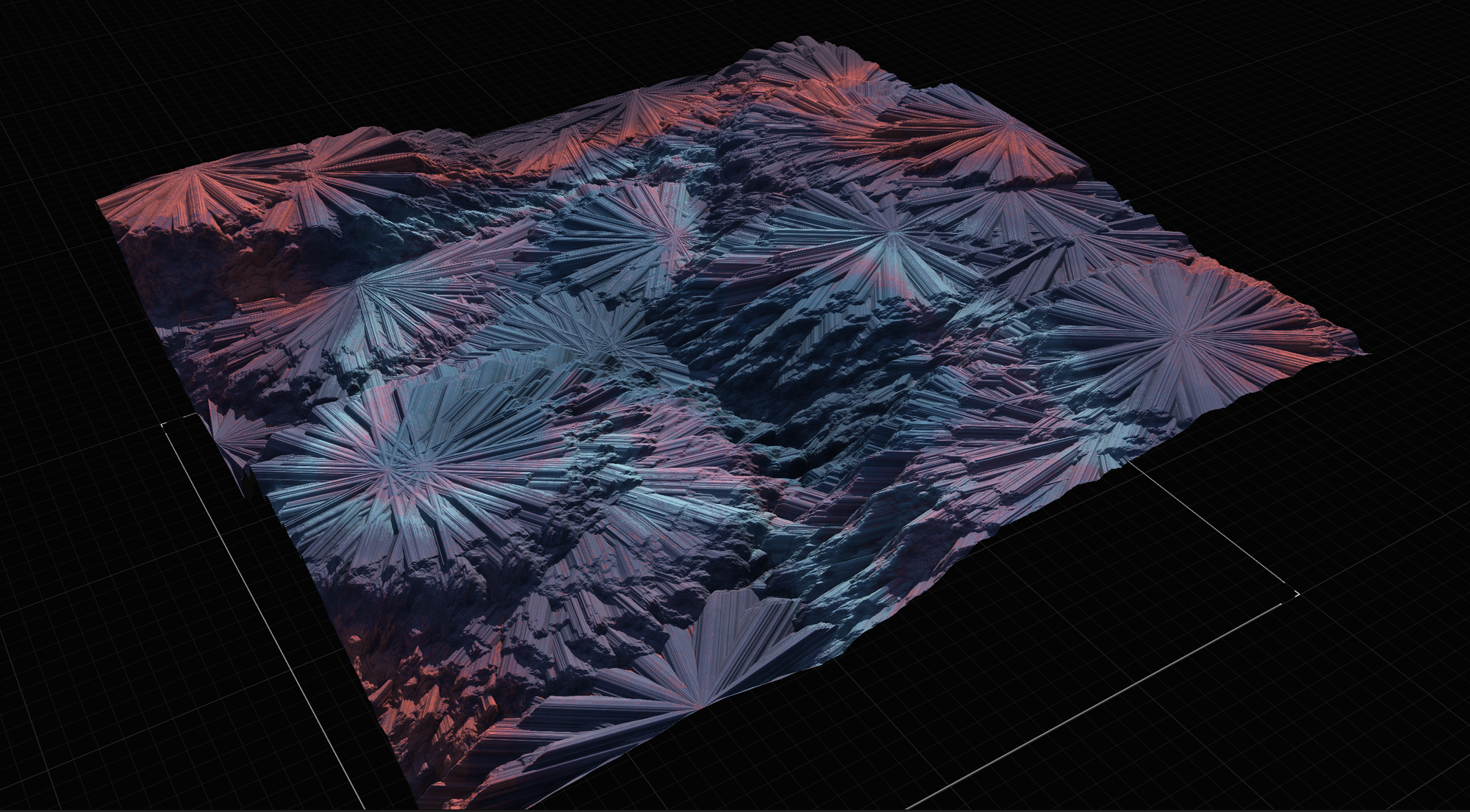
The heavily requested Aperture node is back! The old Aperture node in Gaea 1 was built on old technology that is not supported in Gaea 2. However, we have rebuilt it with new, more powerful algorithms.
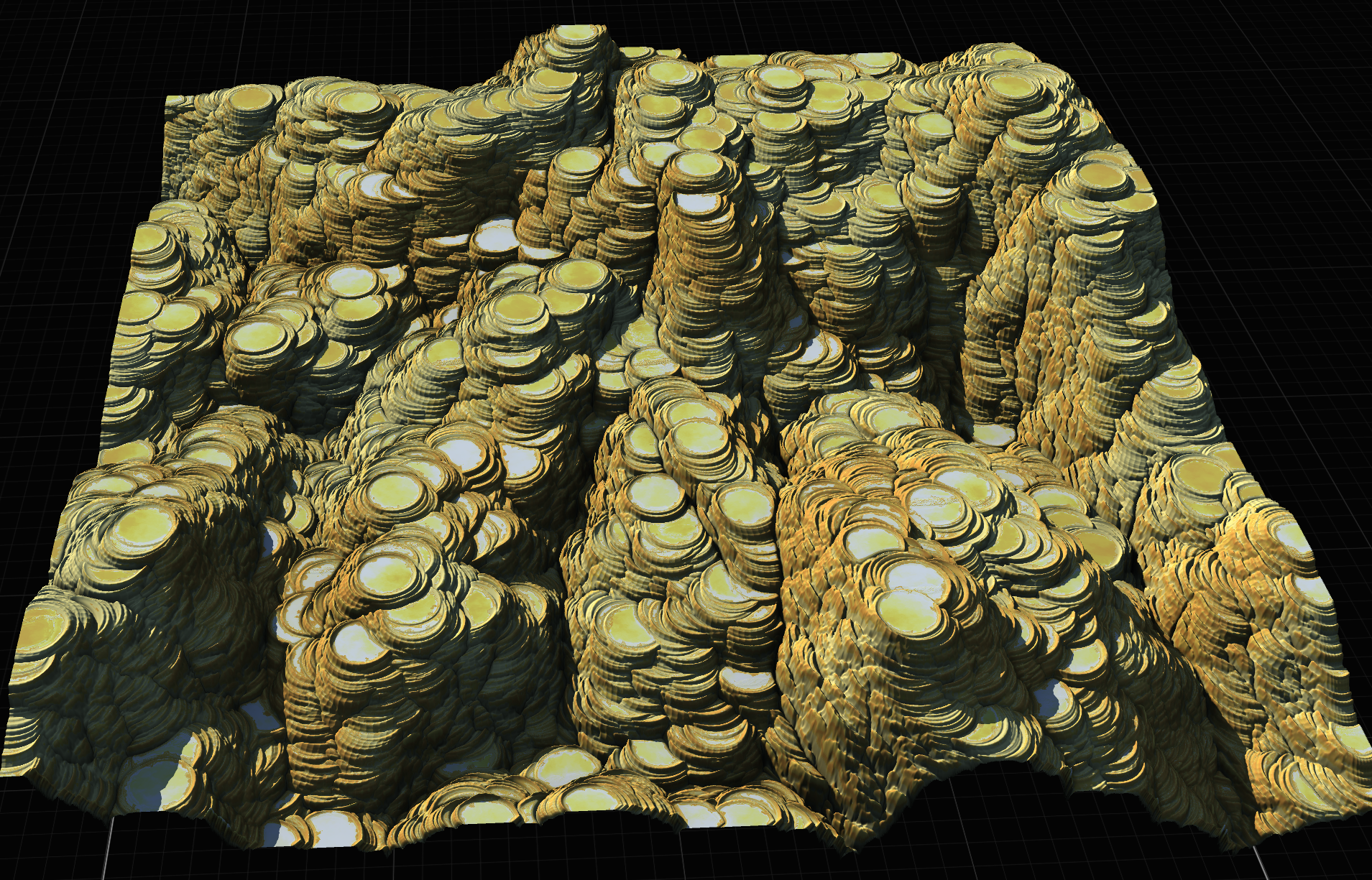
An Early Access Preview version of the node has been introduced in this release so we can get your feedback on it. The node is not fully production-ready, and may undergo some changes before it is finished. You will find it is much more flexible, and faster than its old counterpart. The new dilation kernels can be customized for great effect.
Lazy Menu Editor
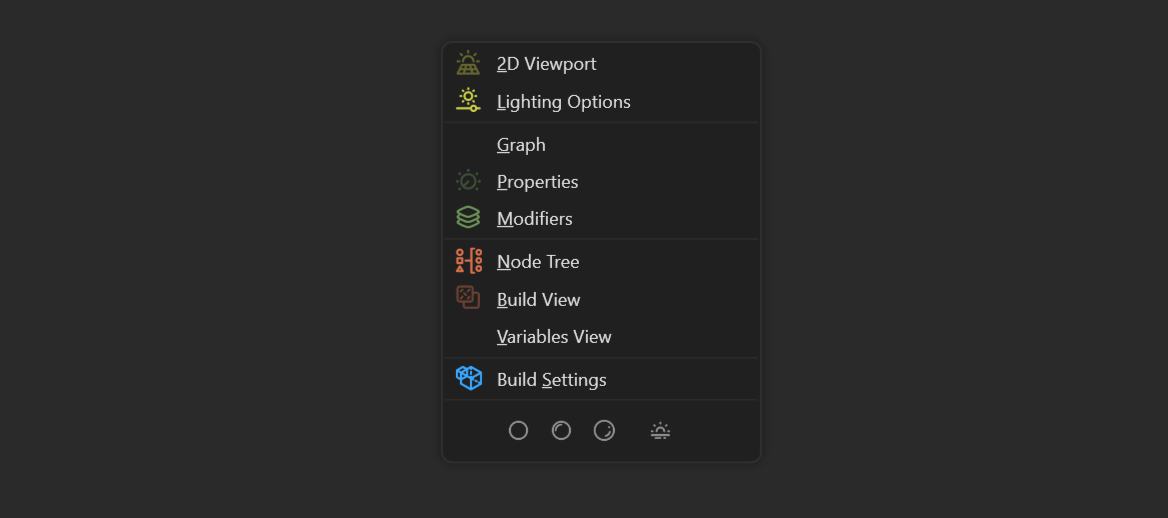
The Lazy Menu (F1) is a nifty way to move around Gaea, but it may take a while to get used to. To make it easier to recognize the contents, we have added an editor in the Options > Navigation tab to change how the icons look in the Lazy Menu. You can mute or hide individual items to suit your taste.
Stability
We know stability was a big issue holding back many users from putting Gaea 2.0 into production use. We have addressed all the major stability issues that were reported in Discord and through Tech Support.
- Fixed several key issues that could lead to crashes while normally working on the graph.
- Fixed several key issues that could lead to crashes or viewport malfunctions when navigating through different nodes.
- Updated the graph rendering engine to handle larger graphs more effectively.
- Fixed critical issues that could render Baked terrains unusable.
- Fixed a critical core component that could lead to crashes when dealing with how Gaea saves and loads data, especially the drawing node and related files.
- Fixed a critical issue that could delete all caches when changing resolution leading to unexpected behavior without crashing Gaea, forcing user to restart.
- Some parts of the UI were rewritten to reduce GPU footprint and provide a smoother experience with larger graphs.
There are a few outstanding issues, particularly surrounding the Draw node, that we will be addressing in the next build scheduled for a few days from now.
Gaea2Unreal: World Partition Support
We're pleased to announce a major update to our Gaea2Unreal plugin which adds World Partition support.
Shortcut List
Use the Shortcut List in the Help Menu to quickly refresh your memory with the helpful shortcuts available in Gaea.
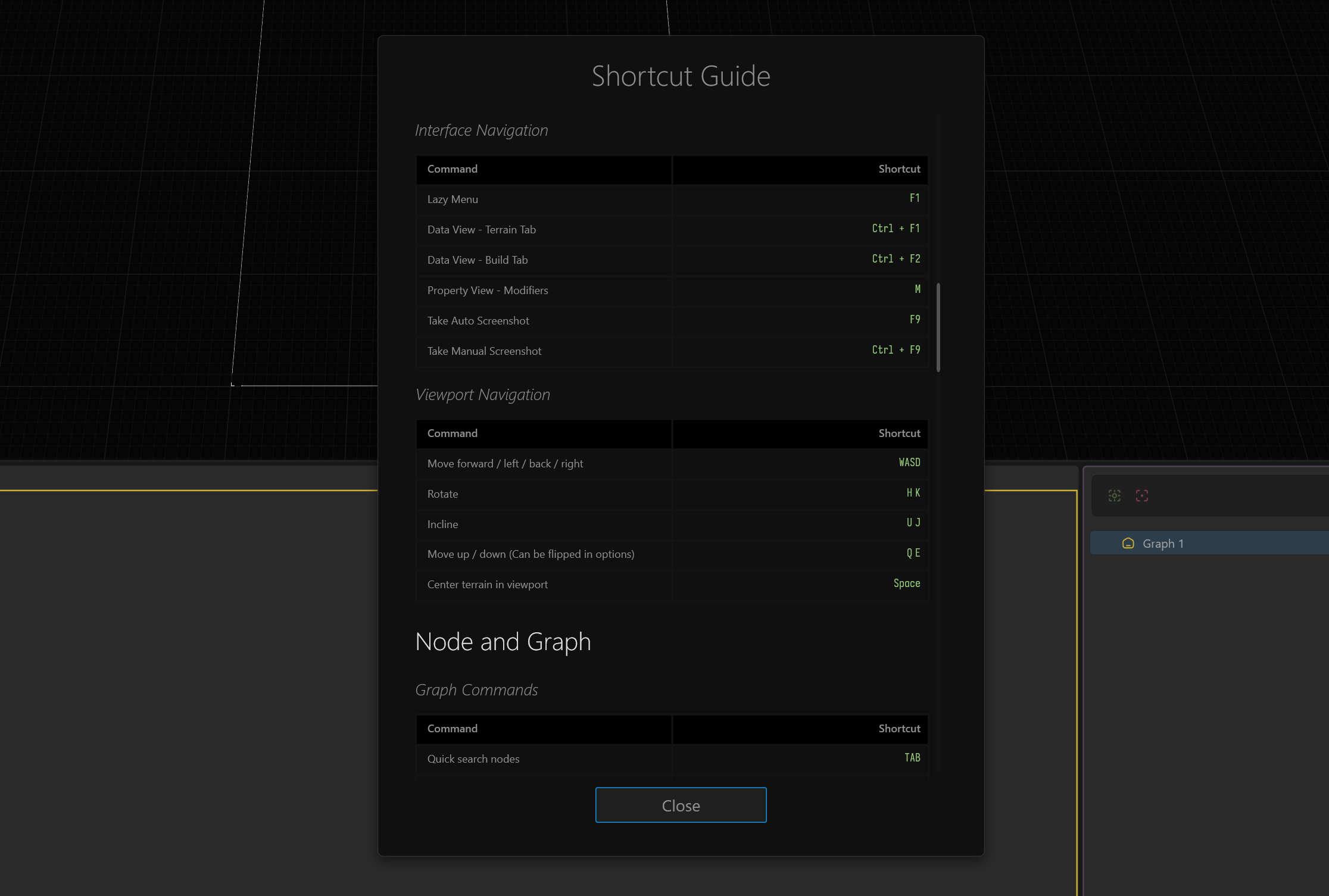
Added Drag-Drop for Terrain Files
Now you can drop .terrain files into the main interface to open them.
Improved Updater
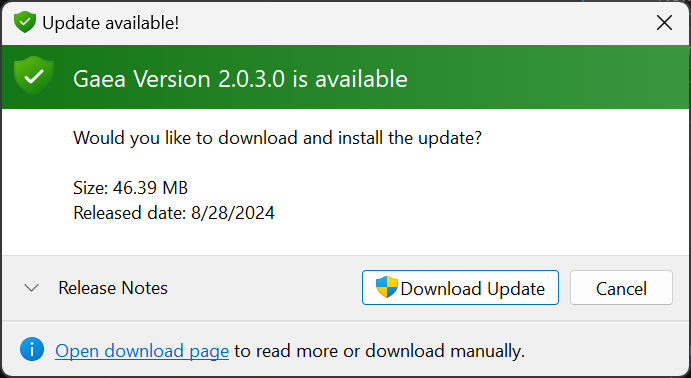
Previously, if you clicked "Update Available" in the Start window, Gaea would simply download and update itself. A bit rude! Now you get this nice little dialog that shows you details of the new build, including the full release notes and optional link to the download page where you can download manually if you prefer. You can choose to download or defer to another time.
Preparing the Engine for Gaea 2.1 and Regions
Another large portion of work we did in Gaea 2.0.4 is geared towards preparing the way for Gaea 2.1 where we will introduce Regions. Regions allow you to scale-up any portion of your Tiled or Hybrid build and work on it in detail.
More on this as we go forward.
Update to Gaea 2.0.4.0 now!
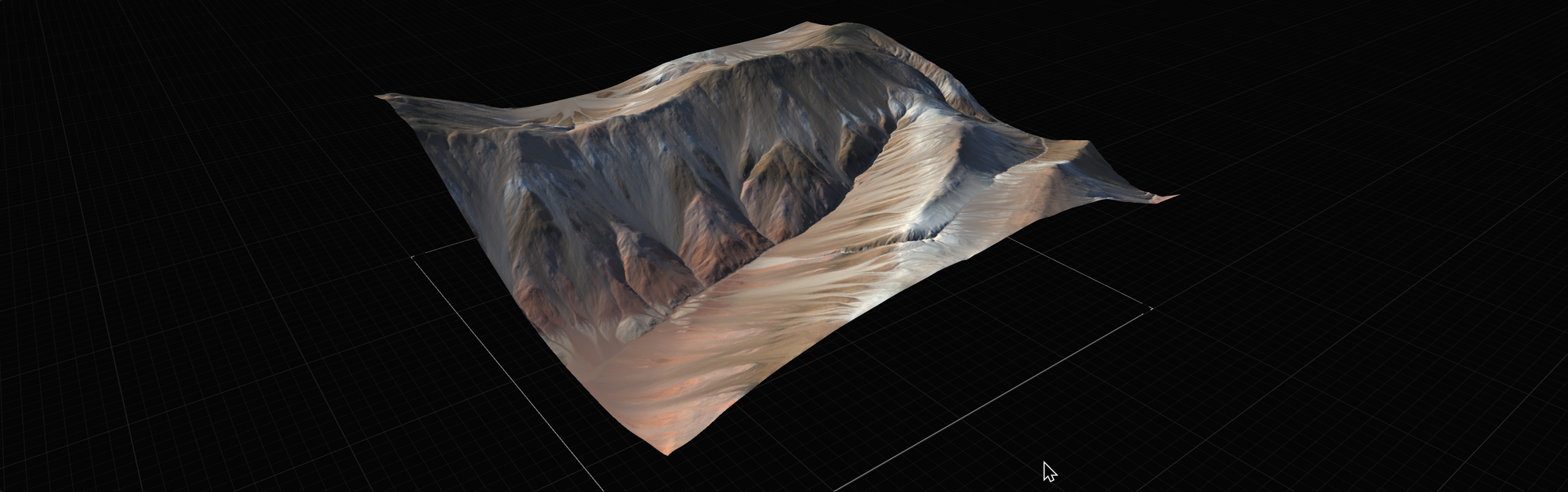
As with any update, please backup your project files, and make sure you are not updating in the middle of a production. If you are, run all necessary tests so you don't lose any crucial work.
We do our best to make sure all interim updates are backward and forward compatible whenever possible, but sometimes with larger updates like this one, you may not be able to go back to previous versions.
So please backup your files and test 2.0.4 thoroughly before moving forward permanently if Mixer is a key component in your workflow.
What happened in the last few builds?
We know the last few builds were not what you expect with Gaea. They were subpar in stability. Two layers were affected: the hardware layer that was affected by GPU driver issues, and the software layer that was affected by a cluster of bugs deep in Gaea's core.
Versions 2.0.1 through 2.0.3 tackled all the hardware issues, as we worked through all the various issues reported by users of both mainstream hardware such as Intel, NVIDIA, AMD, and lesser known ones. We came up with stricter safeguards and overcame the problems imposed by the CUDA Sysmem Fallback that would make GPU processing slower than your CPU!
With Gaea 2.0.4, we aim to deliver the other half of stability you need to use Gaea 2 in production environments. We have addressed the root causes of the majority of crashes or misbehavior witnessed and reported by you (and many we found in our rounds of testing).
"Well, why didn't you just do it before?"
Fair point! Being a very small team (our core development team is 3 people), we're restricted to limited hours in a day. We triage the most crucial features and tackle them first.
Sometimes, some problems take longer than others to solve. Other times, we are unable to reproduce what users may see and so it takes even longer to trace the problem and then ultimately find the source and fix it.
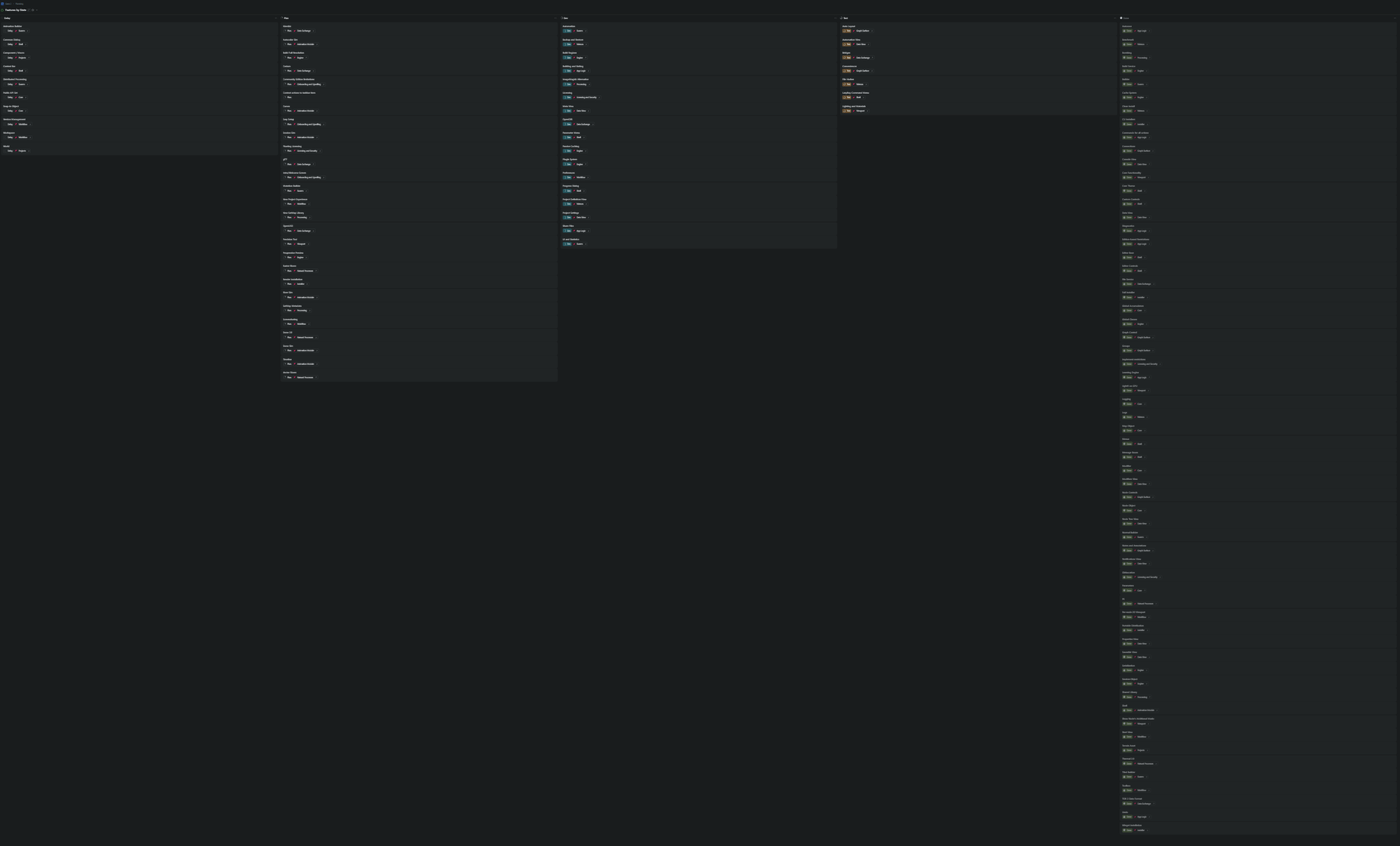
Solving problems has to run in parallel with all the new things coming up in the pipeline, otherwise those features would get delayed indefinitely. So it is a balancing act. We may not always get the balance perfect, but we do our best.
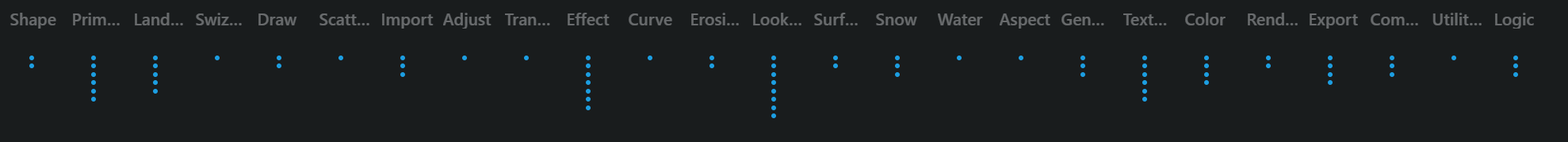
Feedback helps us a lot! We (the dev team, especially) may not always directly respond to feedback on Discord or in Support tickets, but please know we're keeping track of everything. Diagnostics logs help us immensely - and we'd like to thank each and every one of you who submits them.
Release Notes
A full changelog for Gaea 2.0.4.0.
- Major stability updates throughout Gaea.
- Mixer gets a significant update.
- Supports up to 15 layers.
- Improved interface.
- Toggle individual layers.
- Simplify individual layers.
- Masks generated by Mixer are now saved as outputs.
- Drag layers to re-order.
- Multiply height and slope with custom mask.
- Modifier Stack updated for better visibility.
- Modifiers can now be reordered by dragging.
- Node Tree improved.
- New Node Tree filters added.
- Nodes in Graph View are highlighted when filtered.
- Aperture Node (Preview Version).
- Lazy Menu (
F1) editor in Options dialog. - Gaea2Unreal Plugin updated with World Partition support.
- Drag-drop
.terrainfiles into Gaea to open. - Shortcut List added to Help Menu for easy reference.
- Gaea Update notifications improved.
- Added option to omit adding Port suffix
_Outto filenames. - Added non-Uniform scaling to Transform node.
- Allow Q/E key flipping in Navigation options.
- Zoom shortcuts changed to industry standard.
- FIX: Older Gaea files that used SqRt Blend Mode would not open in newer builds.
- FIX: Prevent multiple overlapping windows from stealing focus.
- FIX: Insert mode in Transpose was behaving incorrectly.
- FIX: Note font size balanced.
- FIX: Occlusion output was inverted. Old files will not be modified but new ones will have it corrected.
- FIX: Collapsed notes would not show contents as tooltips.
- FIX: Mask ports would not preserve connections, especially in new files.
- FIX: Variables would not clear when changing files.
- FIX: Unreal node would emit incorrect filename prefixes.
- FIX: Unreal node would incorrectly have tiled filename suffixes.
- FIX: Failed node would not show error message in node tooltip.
- FIX: Prevent clearing viewport when preview is locked.
- FIX: Bitmap nodes could break visualization when connected to Export nodes.
- FIX: Major issue with Underlay node being downstream and unbuilt.
- FIX: Overlapping Pixel setting was not being honored.
- FIX: Humanized gRPC errors.
- FIX: Emergency recovery file would be overwritten in new session.
- FIX: Portal would draw off-center.
- FIX: Open Folder and Copy Terrain settings would not load in Build Settings window.
- FIX: Deleting a node while processing could cause a crash.
- FIX: Graph could not zoom out far enough.
- FIX: Intermittent crashes could occur in rare circumstances in some nodes.
- FIX: Baked data would not be accessible after changing resolutions.
- FIX: Changing resolutions could destabilize cached data.
- FIX: Autosave would create copies of baked cache.
- FIX: Autosave files that relied on baked data could not be opened normally.
- FIX: Added missing Terrain port warning to Mixer node.
- FIX: Viewport compass was broken.
- FIX: Graph would slow down when working with large networks.
- FIX: Bookmark shortcuts removed to avoid conflicts.